How to Advocate for Hearing Loss Awareness
Hearing loss affects millions of people worldwide, yet remains largely

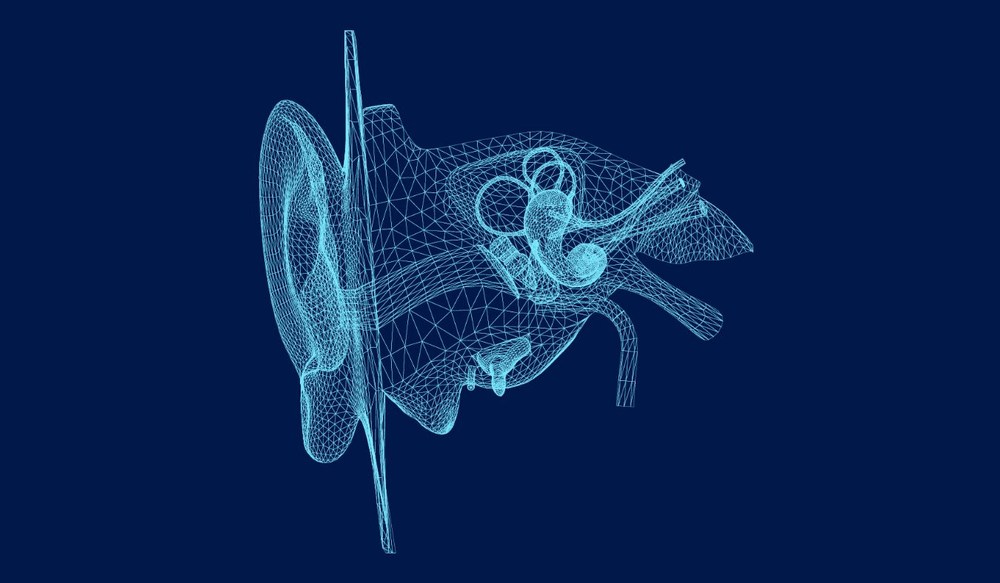
Hearing loss affects millions of people worldwide, yet remains largely

Living with hearing loss can make everyday tasks more difficult, but smart

When hearing loss becomes a part of your life, it’s important to